Options
Out of the box, all you need is your LUX Id to start using this module. You can change the default behavior using the following options:
lux: {
id: 'YOUR_LUX_ID',
// debugMode: false,
// enabled: true,
// logFirstHit: true,
// sampleRate: 100,
// translateBool: true,
// autoStartOnNav: true
}
Properties
id
- Required
- Type: string
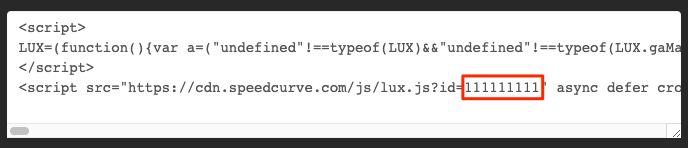
debugMode
- Type: boolean
- Default:
false
Turns on verbose console logging for the module and the native LUX code snippet.
enabled
- Type: boolean
- Default:
falsefor dev mode, otherwisetrue
Turns on the functionality of the module. Useful for conditional usage or when you don't want dev environments to interfere with your SpeedCurve metrics.
logFirstHit
- Type: boolean
- Default:
true
By default LUX will automatically log a visitor's first hit to your site. Turn this to false when you have additional content to load and want to trigger the pageLoading(false) yourself.
sampleRate
- Type: number
- Default:
100
This sets your sample rate. It's useful if your site gets a lot of traffic and you don't need performance metrics for every user.
translateBool
- Type: boolean
- Default:
true
This automatically converts true/false to Yes/No when using addData to insert customer data into the LUX session. This is recommended by SpeedCurve so your dashboard is more readable.
autoStartOnNav
- Type: boolean
- Default:
true
This automatically issues a pageLoading(true) before each route navigation after the first page load. That way, you only have to tell LUX when a page is done loading on your pages.
By design, this will not trigger when going to a url with a query string.